Learn More About How We Are Navigating The New Normal (COVID19 Community Update)
In the face of coronavirus (also known as COVID-19), all non-essential companies have found themselves introducing remote, work-from-home policies. As offices have closed down, companies are looking for ways to keep productivity up and business running as close to normal as possible. Team members who used to be in the same office are now working miles apart but still need to connect and collaborate. Enter video conferencing.
Working from home is quickly becoming the new normal—according to a 2017 study, 47% of Canadian employees work from outside of their employer’s main office for half the week or more, with 11% working fully remote.
We’re currently seeing a dramatic increase in the number of people working from home. Normally, approximately 2.1 million Canadians work from home. And yet Statistics Canada found that as of April 2020 there are 6.8 million Canadians, or 40% of our workforce, working from home.
According to a survey conducted by Research Co., 73% of those working from home think that this trend will continue long after self-distancing measures are lifted. Sixty-five percent of those surveyed said that they would like to continue working from home.
Telecommuting and remote working are not going anywhere anytime soon. So how will you keep your team connected and working effectively and efficiently? Being able to connect face-to-face even when separated is key to ensuring the success of your company. And that’s where video conferencing comes in.
Video Conferencing: Holding Meetings in a Digital Age
With a remote team, having an effective video conferencing system is one of the most important elements of your company’s success. It will allow you to check-in with your team members regularly and efficiently and can allow for collaboration that may otherwise be lost without the normal office setting.
Video conferencing closes the gap between remote team members and can also be a time- and cost-saving technique for businesses with multiple locations. By reducing travel time and expenses, video conferencing can help drive productivity and profitability.
It can also help you structure your company meetings and make them well organized and streamlined. Because start and end times are predetermined, team members are more likely to stay alert and focused, and time management is optimized to fit everything into the allotted meeting time. This, in turn, improves communication across the board between team members.
With improved communication comes increased productivity—a 2013 survey found 94% of those using video conferencing thought the biggest benefit was increased efficiency and productivity.
It’s clear that video conferencing—and remote working—gives your team a competitive advantage, but how can you implement video conferencing in your workplace?
The Best Video Conferencing Software
You’ve decided to move forward with implementing video conferencing in your business. The next step is choosing a platform to host all of your digital meetings. There is no shortage of options out there, all with different pros and cons.
We’re going to break down the top 5 video conferencing software platforms that you should consider for your business’s needs.
GoToMeeting
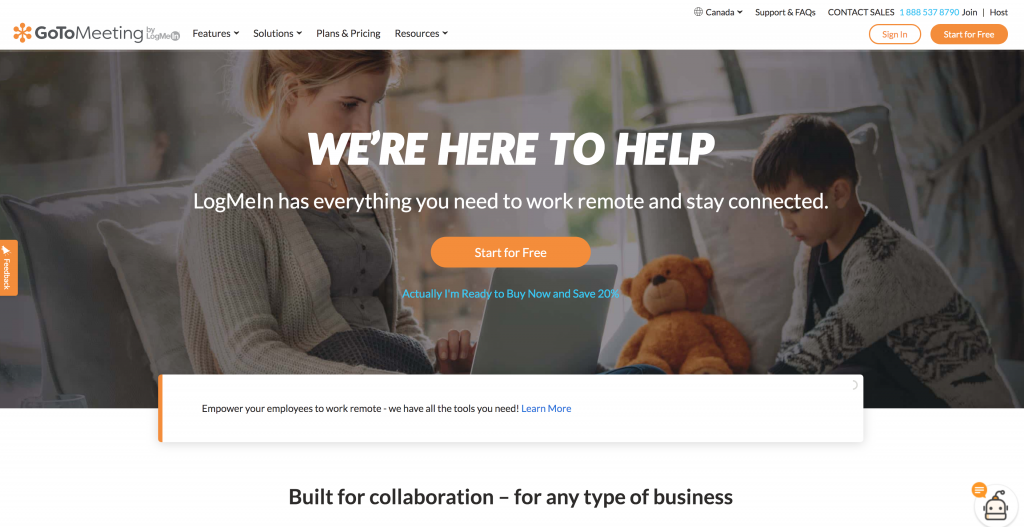
A standalone web conferencing platform, GoToMeeting provides audio and video conferencing, as well as screen sharing. One of the main things that set GoToMeeting apart is its mobile capabilities—you can set up and start a conference on your mobile phone. There is a mobile app for both Android and iOS and both are highly rated.
GoToMeeting offers a free 14-day trial, and monthly prices start at $19.00/month ($16.25/month if you pay annually). If you need more than 150 participants per meeting, you will need to look at the Business Plan for $26.00/month ($21.67/month if paid annually).
Zoom
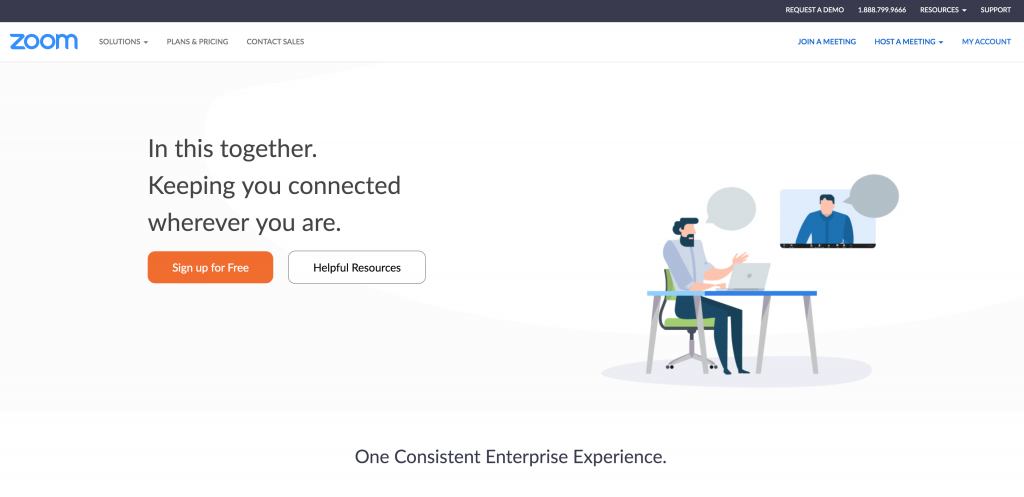
Easy to set up and simple to use, Zoom offers video conferencing and messaging solutions for desktop and mobile devices.
Zoom is a great option if you are looking to host large-scale meetings—they can support up to 1,000 participants and up to 49 videos on a single screen. Meetings can be recorded and saved, as can transcripts. You can also easily collaborate with team members by sharing screens and using the chat feature to share files, search history, and escalate meetings to 1-on-1 calls.
They have a free tier that gives you access to unlimited 1-on-1 meetings, and group meetings for up to 100 participants. Group meetings are capped at 40 minutes on this plan. Their paid accounts give you access to unlimited timing for group meetings and start at $20.00/month per host.
BlueJeans

If you’re looking to try out a platform so you can get the feel of it before committing, BlueJeans offers a 30-day trial period that would be right up your alley.
While BlueJeans has fewer features than some of its competitors, it’s high-quality video makes up for it. Pricing for their Standard Plan starts at $9.99/month when billed annually—you can host up to 50 participants, unlimited 1-on-1 and group meetings, and 5 hours of recorded meetings.
Google Meet
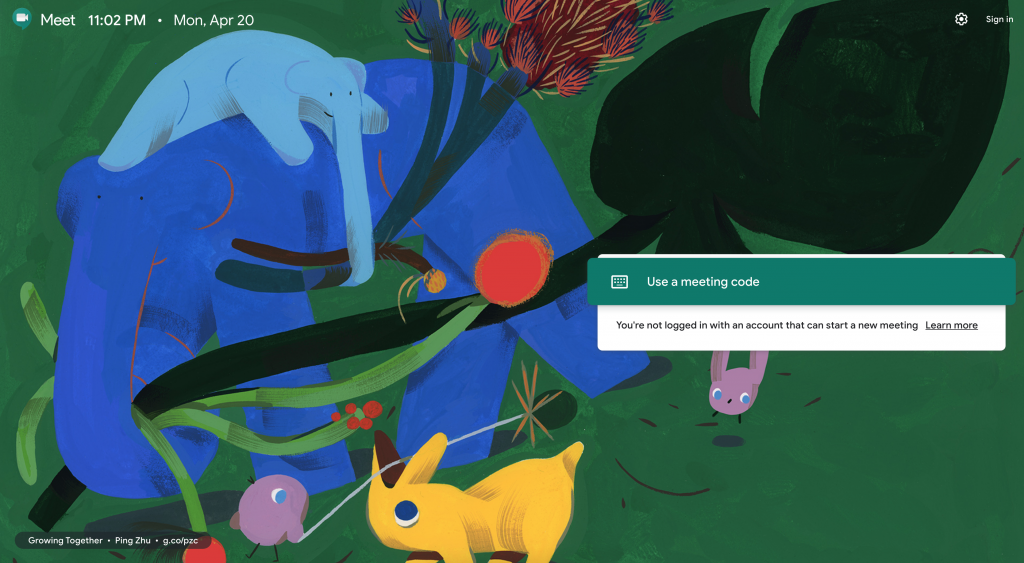
Part of the G Suite platform, Google Meet provides first-class conferencing service. Google developed this program for business needs—it caters to small businesses, mid-sized businesses, as well as large businesses.
It not only makes it easy for you to connect with your internal team members, but it also makes it simple to connect with clients and external partners. As a web application, there is no need to download any software and if your clients aren’t as technologically savvy or if they have a bad connection, they can use the dedicated dial-in number.
Another great bonus is that Google Meet doesn’t come with the same price tag that a lot of their competitors have. You can avoid the big upfront costs and still have a business-grade video conferencing platform for your business.
WebEx Meetings
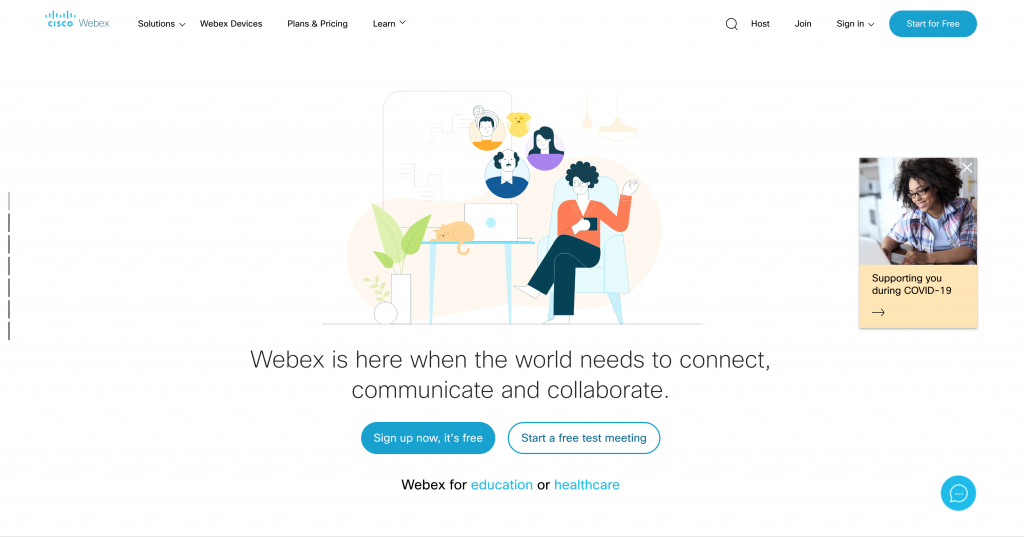
Owned by Cisco, WebEx is a great video conferencing option. There are various paid plans available, but the free WebEx plan is usually more than enough for most circumstances. The free plan gives you HD video conferencing with up to 100 participants, and lets you screen share and utilize private chat rooms.
When you sign up for your free account, you are given a personal URL that is used to manage your meetings, schedule calls, and access recordings of your meetings. You can also access any WebEx meeting via the app or through the website, meaning it is easy to invite external parties to your event.
Which Video Conferencing Platform Works For Your Business?
Which video conferencing platform is best depends on your business needs. If you already have your company set up on G Suite, it makes the most sense to use Google Meet. If you are looking for an expansive, but free option, WebEx is most likely your best bet. And if you are working on any kind of visual medium where you want your picture to be crisp and clear—think design, photography, videography—then BlueJeans is a great option.